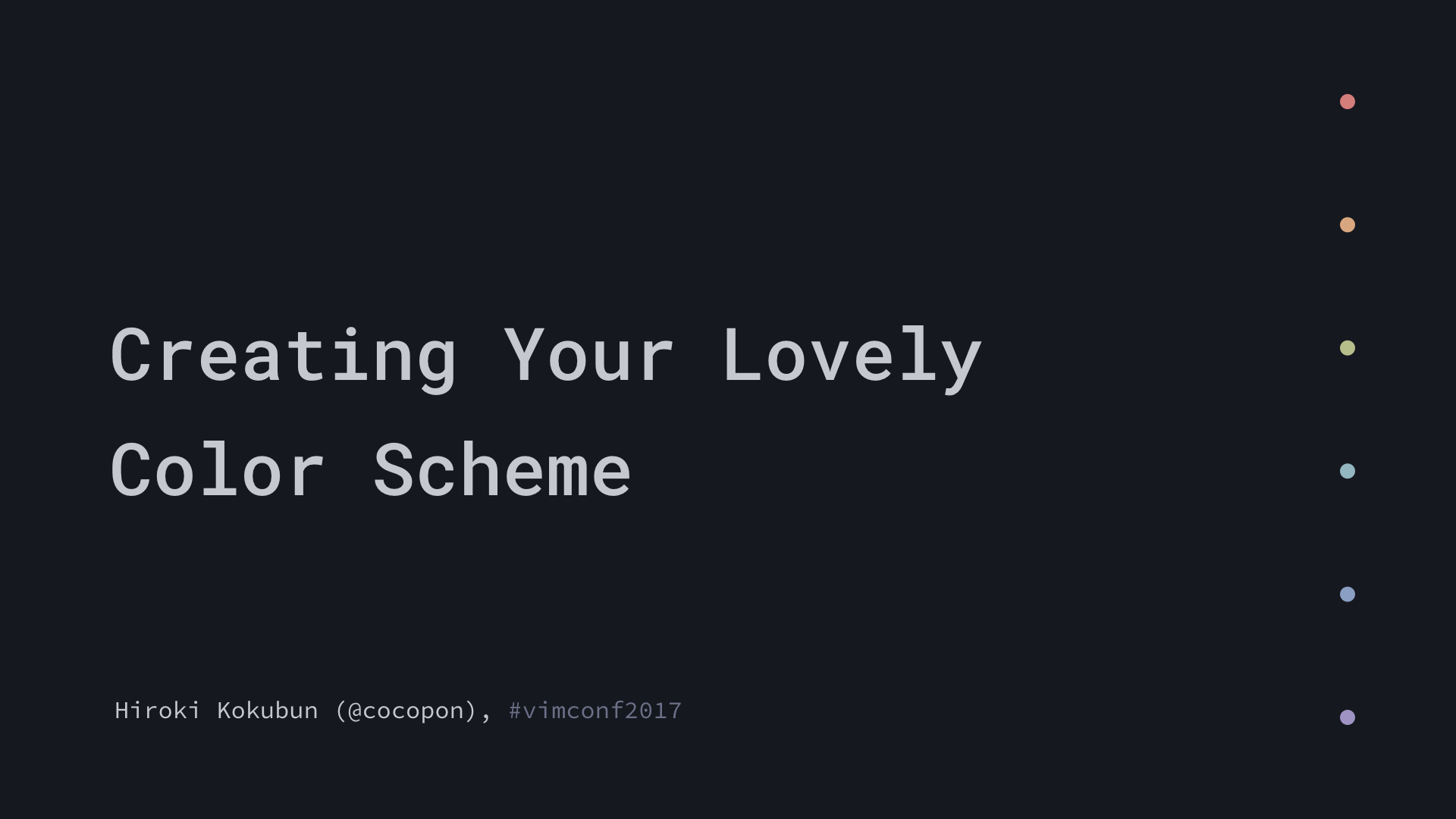Ⅰ. 插件描述
:antarctica: Dark blue color scheme for Vim and NeovimⅡ. 基本信息
|
Ⅲ. 安装方法
使用Vundle管理器安装
在你的.vimrc下添加:Plugin 'cocopon/iceberg':source %
:PluginInstall对于Vundle版本 < 0.10.2,请用上面的Bundle替换Plugin。
使用NeoBundle管理器安装
在你的.vimrc下添加:NeoBundle 'cocopon/iceberg':source %
:NeoBundleInstall使用VimPlug管理器安装
在你的.vimrc下添加:Plug 'cocopon/iceberg':source %
:PlugInstall使用Pathogen管理器安装
在终端中运行以下命令:cd ~/.vim/bundle
git clone https://github.com/cocopon/iceberg.vimⅣ. 文档说明
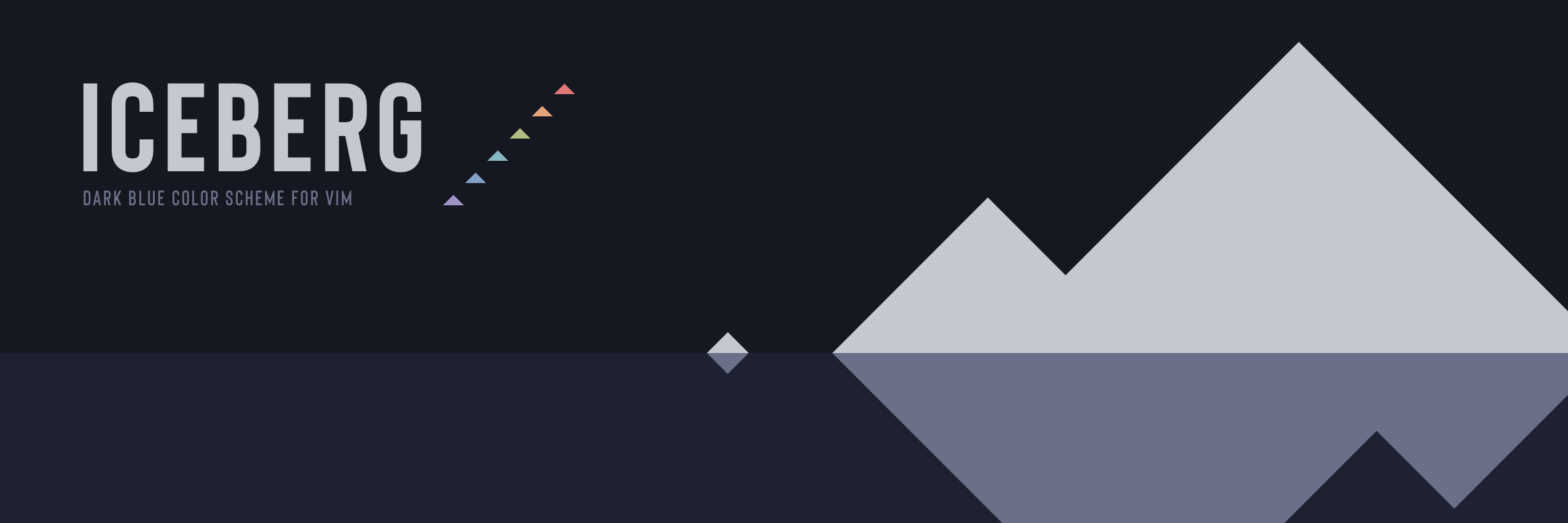
Iceberg is a well-designed, eye-friendly, dark blue color scheme for Vim and
Neovim.
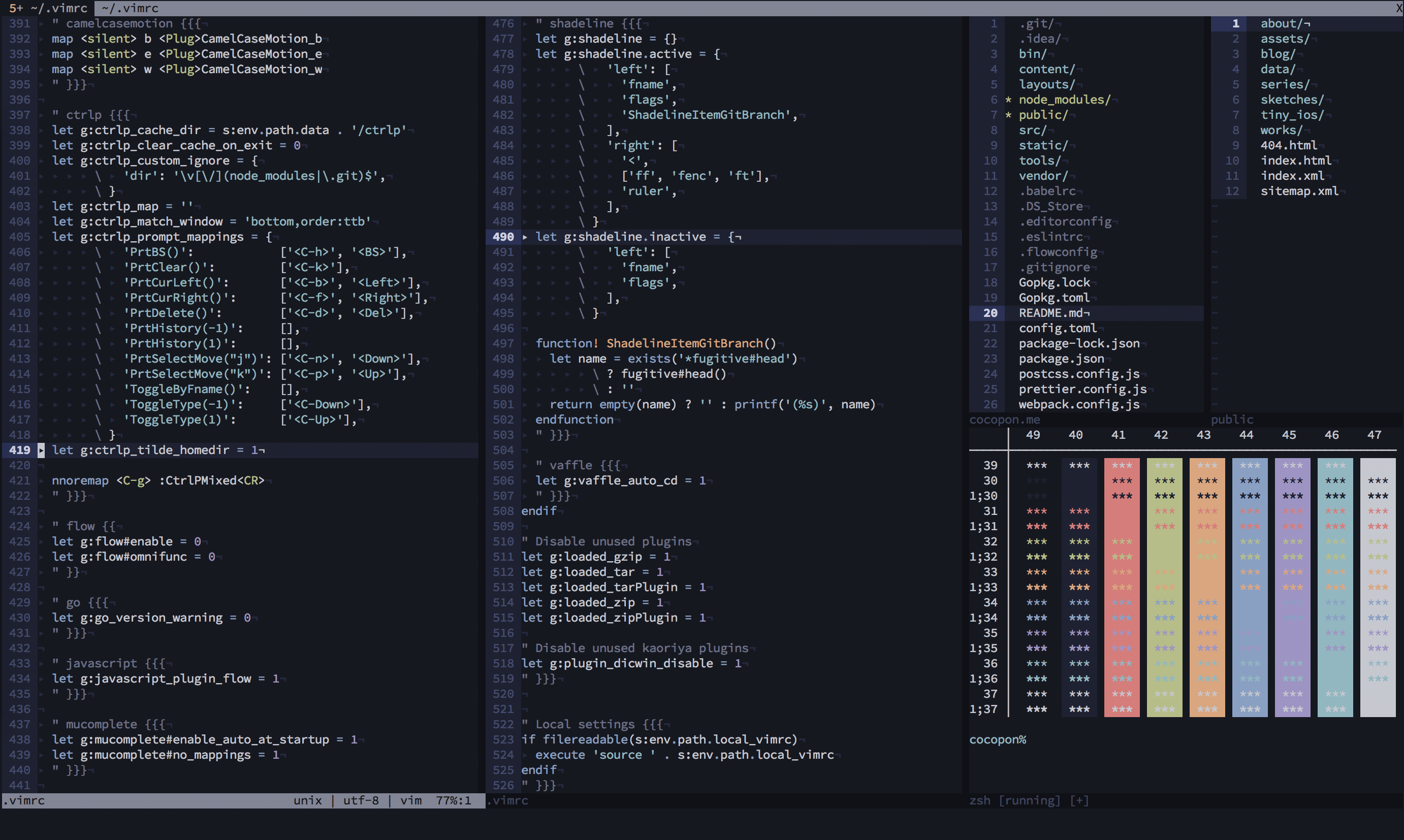
See the official site or the
vimonline page for more
information.
Features
- Simple: no configuration required and easy to use
- Fast: pre-compiled to reduce loading time
- 256-colors terminal support
- Terminal colors support
- airline theme and lightline colorscheme
- Various plugins support:
ALE
/ CtrlP
/ Denite
/ EasyMotion
/ Git Gutter
/ git-messenger.vim
/ Signify
/ Sneak
/ Startify
/ Syntastic
/ vim-plug
/ vim-zenspace
etc.
- Better syntax highlight with:
typescript-vim
/ vim-elixir
/ vim-flow
/ vim-graphql
/ vim-javavscript
/ vim-markdown
etc.

Philosophy
Creator of Iceberg talked about how to create your lovely color scheme in
VimConf 2017, international Vim conference.
This slides also explained the philosophy of Iceberg.
For other environments
- Terminal.app profile
by [cocopon] - Visual Studio Code
by [cocopon] - Atom
by [cocopon] - Xcode
by [cocopon] - AppCode
by Kuniwak - Hyper
by [cocopon] - bumblebee-status
by Aaron - kitty
by Gennady Koshkin - tmux, bumblebee-status, alternative theme for lightline
by Gennady Koshkin - st
by vejetaryenvampir - Slack sidebar
by [cocopon]
NOTE: terminal.sexy provides configuration files for
the 16 ANSI colors for many terminal emulators (e.g. GNOME Terminal, iTerm2,
etc.). Use .Xresources file as import and export it for
the emulator of your choice.
Building your own Iceberg
NOTE: This section is for color scheme developers. If you just want to use the
color scheme, you don't have to follow these steps.
- Install cocopon/pgmnt.vim, a template engine for Vim color scheme,
to your Vim. - To modify a color palette, edit
autoload/iceberg/palette/dark.vim. If you
make changes, be sure to:sourcethis file before step 4 otherwise your
color palette changes will not be reflected.
- To modify highlighting groups or links, edit
src/iceberg.vim. After editing, compile the source file as below:
:e src/iceberg.vim :cd %:h :source %
Compiled files will be output into autoload directory.
License
MIT License. See LICENSE.txt for more information.