Ⅰ. 插件描述
Omni Completion for PowerShellⅡ. 基本信息
|
Ⅲ. 安装方法
使用Vundle管理器安装
在你的.vimrc下添加:Plugin 'cd01/poshcomplete-vim':source %
:PluginInstall对于Vundle版本 < 0.10.2,请用上面的Bundle替换Plugin。
使用NeoBundle管理器安装
在你的.vimrc下添加:NeoBundle 'cd01/poshcomplete-vim':source %
:NeoBundleInstall使用VimPlug管理器安装
在你的.vimrc下添加:Plug 'cd01/poshcomplete-vim':source %
:PlugInstall使用Pathogen管理器安装
在终端中运行以下命令:cd ~/.vim/bundle
git clone https://github.com/cd01/poshcomplete-vimⅣ. 文档说明
omnifunc for PowerShell in Vim
Inspired by Omnisharp
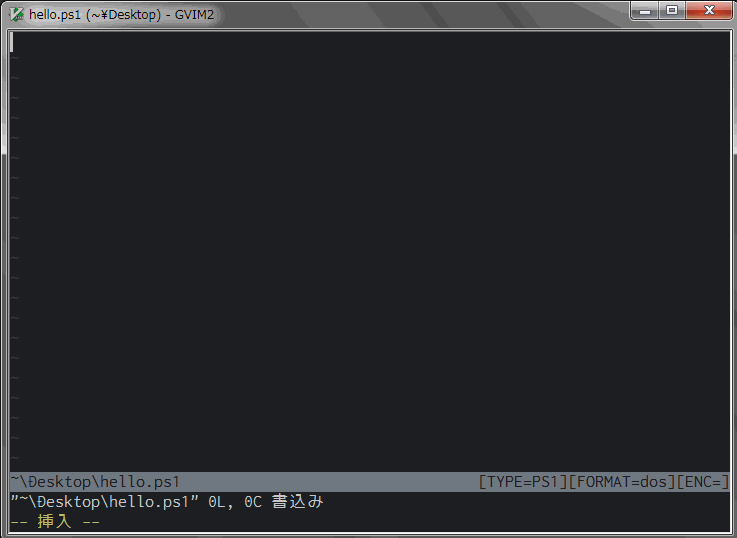
Installation
- Execute
netsh http add urlacl url=http://+:1234/ user=Everyonewith elevating UAC - Download poshcomplete-vim from LATEST BUILD in AppVeyor
- Extract poshcomplete-vim.zip to
~\vimfiles\bundle\poshcomplete-vim - Execute
~\vimfiles\bundle\poshcomplete-vim\server\PoshComplete\bin\Release\PoshComplete.exeand Turn off Security Warning - Add
~\vimfiles\bundle\poshcomplete-vimto runtimepath - Install webapi-vim
- Install vimproc
Usage
- Execute
:call poshcomplete#StartServer()in Vim - foobar
<C-X><C-O>
Requirements
- Windows 7+
- webapi-vim
- vimproc
Special Thanks
Licence
MIT