Ⅰ. 插件描述
Generate JSDoc to your JavaScript code.Ⅱ. 基本信息
|
Ⅲ. 安装方法
使用Vundle管理器安装
在你的.vimrc下添加:Plugin 'heavenshell/vim-jsdoc':source %
:PluginInstall对于Vundle版本 < 0.10.2,请用上面的Bundle替换Plugin。
使用NeoBundle管理器安装
在你的.vimrc下添加:NeoBundle 'heavenshell/vim-jsdoc':source %
:NeoBundleInstall使用VimPlug管理器安装
在你的.vimrc下添加:Plug 'heavenshell/vim-jsdoc':source %
:PlugInstall使用Pathogen管理器安装
在终端中运行以下命令:cd ~/.vim/bundle
git clone https://github.com/heavenshell/vim-jsdocⅣ. 文档说明
jsdoc.vim
jsdoc.vim generates JSDoc block comments based on a function signature.
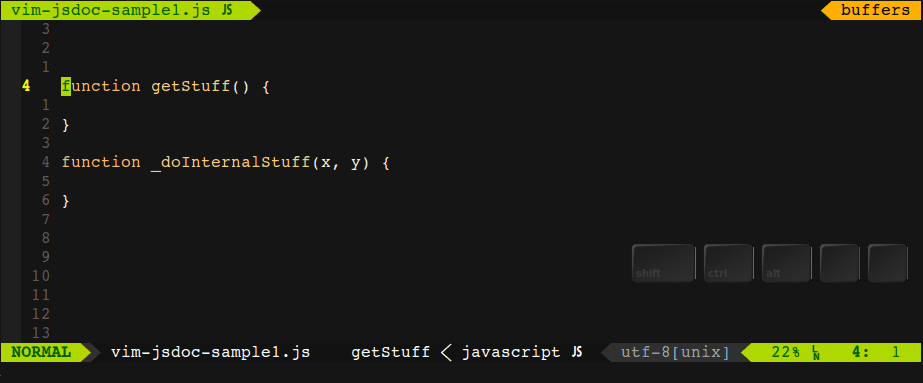
This plugin based on https://gist.github.com/3903772#file-jsdoc-vim written by NAKAMURA, Hisashi
Depending on your configuration, jsdoc.vim will prompt for description, @return type and description. It will also prompt you for types and descriptions for each function @param.
Data type tab completion supported for parameter and return types
- currently:
boolean,null,undefined,number,string,symbol,object,function,array,typedArray,date,promise,proxy,map,set,weakmap,weakset,error,regexp
Usage
- Move cursor on
functionkeyword line. - Type
:JsDocto insert JSDoc. - Insert JSDoc above the
functionkeyword line.
Configuration
| Option | Default | Description | ||
|---|---|---|---|---|
| g:jsdoc_allow_input_prompt | 0 | Allow prompt for interactive input. | ||
| g:jsdoc_input_description | 0 | Prompt for a function description | ||
| g:jsdoc_additional_descriptions | 0 | Prompt for a value for @name, add it to the JSDoc block comment along with the @function tag. | ||
| g:jsdoc_return | 1 | Add the @return tag. | ||
| g:jsdoc_return_type | 1 | Prompt for and add a type for the aforementioned @return tag. | ||
| g:jsdoc_return_description | 1 | Prompt for and add a description for the @return tag. | ||
| g:jsdoc_access_descriptions | 0 | Set value to 1 to turn on access tags like `@access <private\ | public>. Set value to 2 to turn on access tags like @<private\ | public>` |
| g:jsdoc_underscore_private | 0 | Set value to 1 to turn on detecting underscore starting functions as private convention | ||
| g:jsdoc_allow_shorthand | 0 | Set value to 1 to allow ECMAScript6 shorthand syntax. Since ver 0.5.0 deprecated. Use g:jsdoc_enable_es6 instead. | ||
| g:jsdoc_param_description_separator | ' ' | Characters used to separate @param name and description. | ||
| g:jsdoc_custom_args_hook | {} | Override default type and description. See help more detail. | ||
| g:jsdoc_custom_args_regex_only | 0 | When using custom_args_hook, only match against regexes | ||
| g:jsdoc_type_hook | {} | Allow to insert default description depending on the type. | ||
| g:jsdoc_enable_es6 | 0 | Enable to use ECMAScript6's Shorthand function, Arrow function. | ||
| g:jsdoc_tags | see :h | Allow use of alternate tags (the ones that support synonyms) per JSDoc documentation. Can be changed on a per tag basis, for example: `let g:jsdoc_tags = {} \ | let g:jsdoc_tags['param'] = 'arg'` | |
| g:jsdoc_user_defined_tags | {} | Allow use of user_defined_tags. |
Keymap
Since version 0.3, g:jsdoc_default_mapping was removed.
Add following setting to .vimrc if you want same behavior as version 0.2.1.
nmap <silent> <C-l> <Plug>(jsdoc)Alternatively, you could add the following setting to your .vimrc to search for the last function declaration
and puts your jsdoc above it:
nmap <silent> <C-l> ?function<cr>:noh<cr><Plug>(jsdoc)TypeScript
Since ver 0.10.0 jsdoc.vim support TypeScript.
function foo(foo: string): string {
return 'foo'
}:JsDoc would generate following.
/**
* foo
*
* @param {string} foo
* @returns {string}
*/
function foo(foo: string): string {
return 'foo'
}param and returns set type automatically.