Ⅰ. 插件描述
⌨️ Fast file navigation for VIMⅡ. 基本信息
|
Ⅲ. 安装方法
使用Vundle管理器安装
在你的.vimrc下添加:Plugin 'wincent/command-t-ours':source %
:PluginInstall对于Vundle版本 < 0.10.2,请用上面的Bundle替换Plugin。
使用NeoBundle管理器安装
在你的.vimrc下添加:NeoBundle 'wincent/command-t-ours':source %
:NeoBundleInstall使用VimPlug管理器安装
在你的.vimrc下添加:Plug 'wincent/command-t-ours':source %
:PlugInstall使用Pathogen管理器安装
在终端中运行以下命令:cd ~/.vim/bundle
git clone https://github.com/wincent/command-tⅣ. 文档说明
<p align="center">
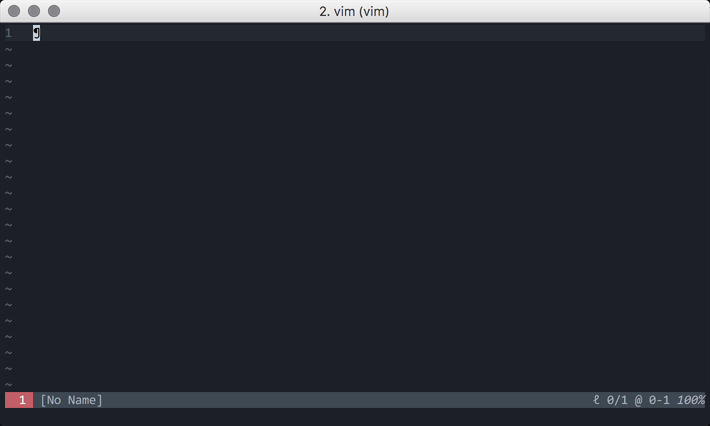
</p>
Command-T
Command-T is a Vim plug-in that provides an extremely fast "fuzzy" mechanism for:
- Opening files and buffers
- Jumping to tags and help
- Running commands, or previous searches and commands
with a minimal number of keystrokes.
Files are selected by typing characters that appear in their paths, and are ranked by an algorithm which knows that characters that appear in certain locations (for example, immediately after a path separator) should be given more weight.
Files can be opened in the current window, or in splits or tabs. Many configuration options are provided.
Speed is the primary design goal, along with providing high-quality, intuitive match ordering. The hand-crafted matching algorithm, implemented in low-level C and combined with parallelized search, input debouncing, integration with Watchman and many other optimizations, mean that Command-T is the fastest fuzzy file finder bar none.
For more information, see [the
documentation](https://github.com/wincent/command-t/blob/master/doc/command-t.txt).