Ⅰ. 插件描述
A dark colorscheme for 256-color terminal and guiⅡ. 基本信息
|
Ⅲ. 安装方法
使用Vundle管理器安装
在你的.vimrc下添加:Plugin 'wolf-dog/nighted-vim':source %
:PluginInstall对于Vundle版本 < 0.10.2,请用上面的Bundle替换Plugin。
使用NeoBundle管理器安装
在你的.vimrc下添加:NeoBundle 'wolf-dog/nighted-vim':source %
:NeoBundleInstall使用VimPlug管理器安装
在你的.vimrc下添加:Plug 'wolf-dog/nighted-vim':source %
:PlugInstall使用Pathogen管理器安装
在终端中运行以下命令:cd ~/.vim/bundle
git clone https://github.com/wolf-dog/nighted.vimⅣ. 文档说明
# nighted.vim
nighted.vim is a dark colorscheme with pale violet and blue foreground.
Designed for 256-color terminal emulaters, and also works well on gui version.
Screenshot
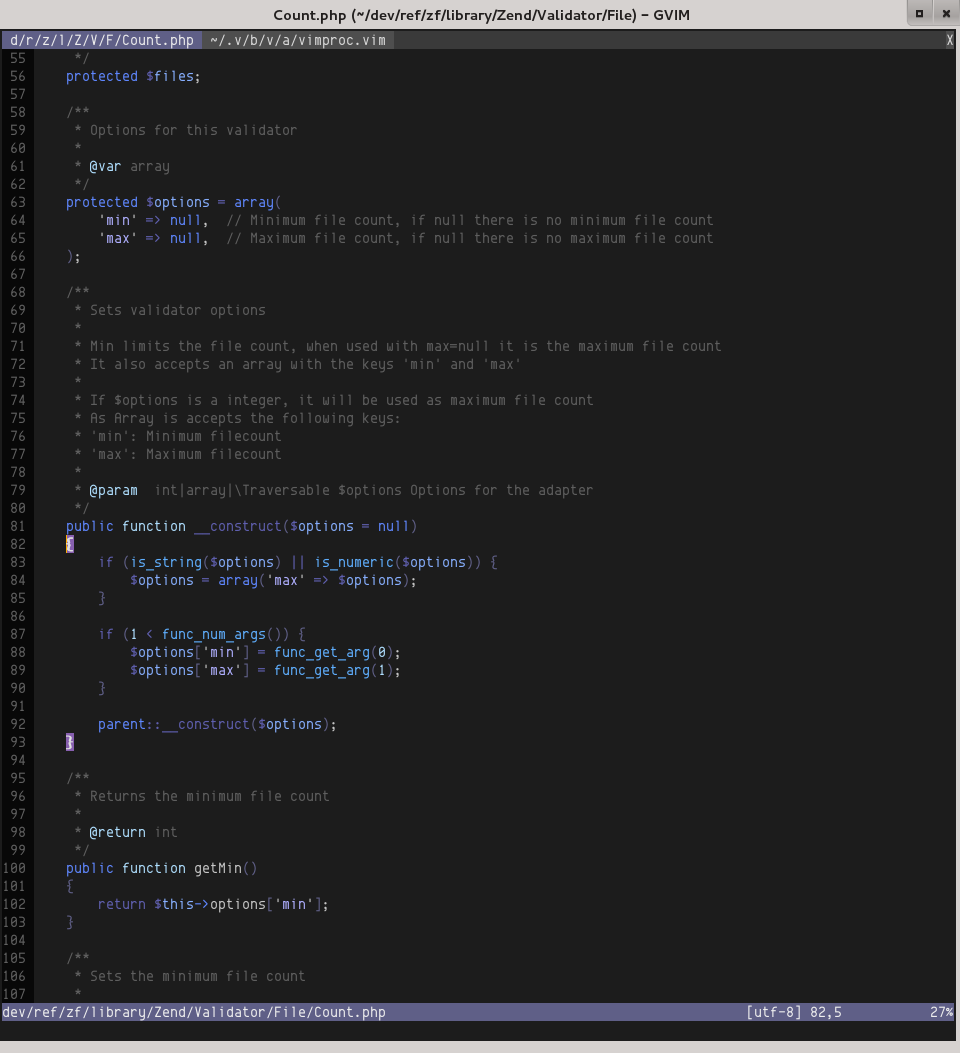
Installation
Copy nighted.vim to your .vim/colors directory, then do
:colorscheme nighted
Configurations
If you prefer transparent backgrounds, add the following to your .vimrc.
let g:nighted_transparent_bg = 1
" Then load normally
colorscheme nighted