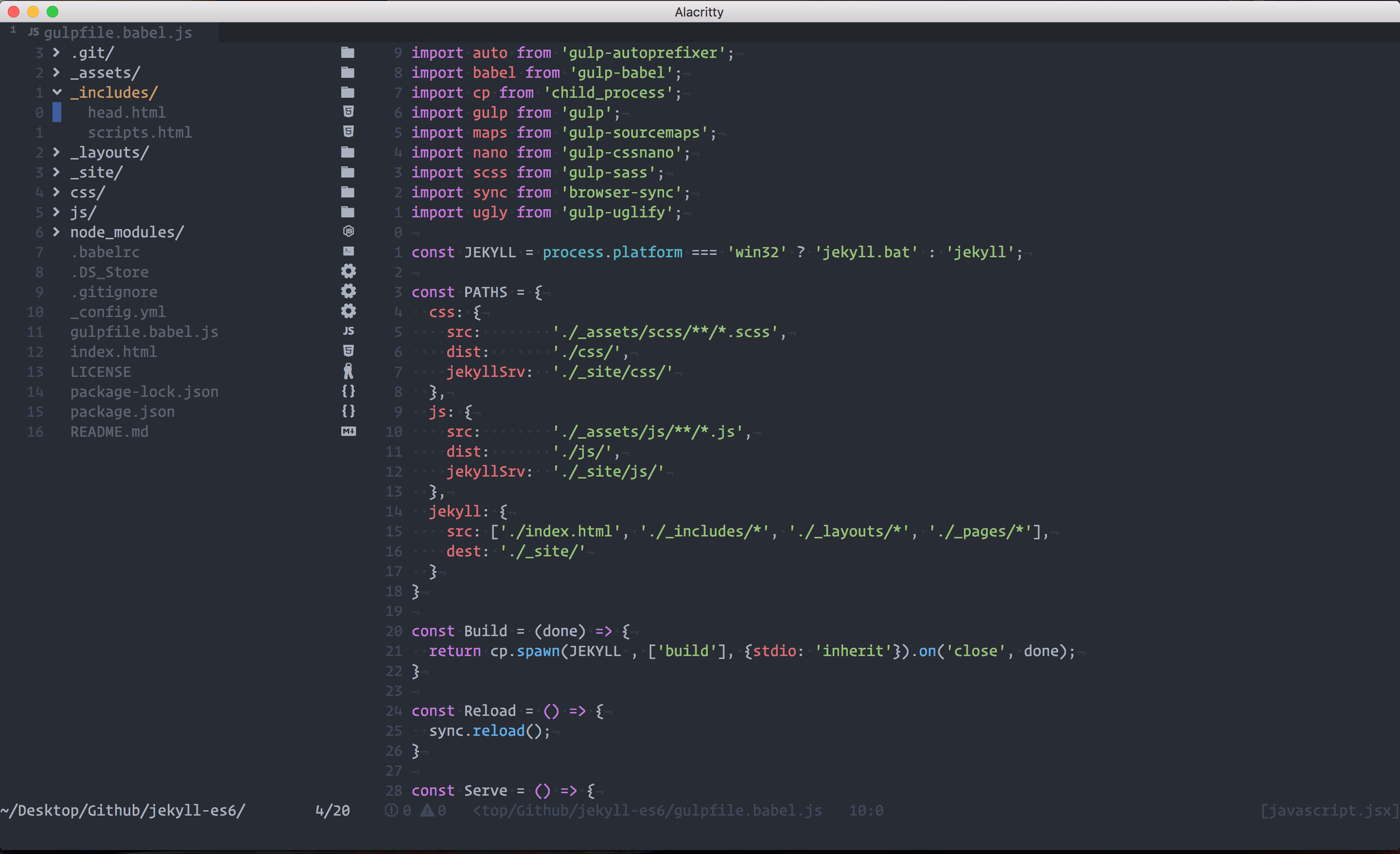Ⅰ. 插件描述
:file_folder: Powerful file explorer implemented by Vim scriptⅡ. 基本信息
|
Ⅲ. 安装方法
使用Vundle管理器安装
在你的.vimrc下添加:Plugin 'shougo/vimfiler-vim':source %
:PluginInstall对于Vundle版本 < 0.10.2,请用上面的Bundle替换Plugin。
使用NeoBundle管理器安装
在你的.vimrc下添加:NeoBundle 'shougo/vimfiler-vim':source %
:NeoBundleInstall使用VimPlug管理器安装
在你的.vimrc下添加:Plug 'shougo/vimfiler-vim':source %
:PlugInstall使用Pathogen管理器安装
在终端中运行以下命令:cd ~/.vim/bundle
git clone https://github.com/shougo/vimfiler.vimⅣ. 文档说明
# vimfiler
A powerful file explorer implemented in Vim script
Note: Active development on vimfiler.vim has stopped. The only future
changes will be bug fixes.
Please see Defx.nvim.
https://github.com/Shougo/vimfiler.vim/issues/380
Introduction
vimfiler is a powerful file explorer ("filer") written in Vim script.
Usage
To start vimfiler, run this command:
:VimFiler
If you set g:vimfiler_as_default_explorer to 1, vimfiler will be used as the default
explorer (instead of netrw.)
:let g:vimfiler_as_default_explorer = 1
vimfiler depends on unite.vim.
Please install unite.vim 3.0 or later before you install vimfiler.
Note: To use vimfiler with files larger than 2 GB,
vimfiler requires Vim to have Lua support (|if_lua|).
Screenshots
Common operations

Explorer feature (similar to NERDTree)

Dark theme